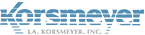Auto User Provisioning (SMTP discovery), by default, will automatically add unregistered users to the service when three valid messages are received from that unique address (within 30 days), or one valid message has been sent outbound from your email server via the EMP Cloud Platform. (These settings can be customized by an Administrator). SMTP Discovery can be enabled/disabled from your Organisation’s Spam settings tab in the EMP Cloud interface.
When a new account is detected, it will be added to the Discovered list under the SMTP Discovery tab in the Users & Groups section of the user interface. Every Thursday, a notification email will be sent to the Organisation Admin with a list of the newly discovered accounts. From this email, the Org Admin can choose to add these accounts as new End Users or mark them as invalid. By default, if a discovered account is not marked as a new user by the Org Admin within 3 weeks, a new End User will be created for that account, unless the option ‘Expired Addresses Default to New User’ is disabled under the Organisation SMTP Discovery settings. In that case, the account would be marked as invalid. Please note that any accounts on that invalid list will not be able to receive mail once they are added to the invalid list.
Question: How often is the SMTP Discovered list updated?
Answer: The SMTP Discovered list is updated with newly discovered non-registered email addresses 4 times a day.
This also depends on organization settings in place for SMTP Discovery. For example, the default value for “Inbound Detection Threshold” is 3. Therefore a non-registered SMTP address will not be reported until it has been identified 3 times. Once it meets this threshold it is added to the SMTP Discovered list. This occurs 4 times per day.
Considerations:
As SMTP Discovery can automatically create users for mail sent to valid addresses including both primary addresses and aliases, it is advised to manually add addresses to existing aliases to avoid the creation of multiple accounts.