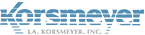Verify domain by adding a custom META tag to the homepage of your domain
In order to register a domain for email relay within EMP Cloud, you will need verify ownership of the domain.
Step 1: Create your domain in EMP Cloud
- Navigate to Administration > Account Management > Domains.
- Click Verify Domain on the right side of the desired domain.
- At the top of the new window, select META TAG. A value (for example, <meta name=”ppe-verify” content=”ppe-f01321e1e822fcd1e7a8″>) wll be shown.
- Copy the value to the clipboard.
- Click Verify Later.
- Open a new tab or browser window
- Open your website homepage HTML file using any text or HTML editor or, if your web host uses a web-based page editor (WordPress, Squarespace, etc.), open your homepage in their editor.
- Paste the content from your clipboard into the <head> section that appears before the first <body> section. (If you are unsure how to do this, contact your web host’s technical support team.)
- Open your website homepage in a browser and view the source to confirm the addition.
- Return to your EMP Cloud admin portal.
- Click Verify Domain again and then click Verify Now.
- Confirm that the domain says Verified under the Domain Status column
- Enable the domain clicking Enable Relay.