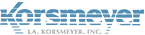These are the settings for the data centers where the EMP Cloud services are located. #
Special Note:
- Use only the data center that was assigned to your company. Failure to use the correct data center will result in lost mail due to rejections.
- Please ensure you add our IPs to your firewall’s white list. If your firewall runs a blacklist, this will result in dropped/deferred connections if our IPs are not allowed through, hence delaying email.
- Please ensure you only have one SPF TXT entry in your DNS. You can add multiple allowed senders to a single record, but having multiple records (that start with v=spf1) will not function properly, and may cause mail delivery issues.
| United States | Europe | |
|---|---|---|
| URL | https://empcloud.cloud-protect.net | Contact for url |
| MX Records | mx1-us1.ppe-hosted.com mx2-us1.ppe-hosted.com | mx1-eu1.ppe-hosted.com mx2-eu1.ppe-hosted.com |
| SPF | “v=spf1 a:dispatch-us.ppe-hosted.com ~all” | “v=spf1 a:dispatch-eu.ppe-hosted.com ~all” |
| Smarthost | outbound-us1.ppe-hosted.com | outbound-eu1.ppe-hosted.com |
| Main IP AddressesIncludes SMTP (25), LDAP (389) & Secure LDAP (636) | 67.231.144.0/24 67.231.145.0/24 67.231.146.0/24 67.231.147.0/24 67.231.148.0/24 67.231.149.0/24 67.231.152.0/24 67.231.153.0/24 67.231.154.0/24 67.231.155.0/24 67.231.156.0/24 167.231.149.0/24 148.163.128.0/19 Please note the subnet mask is 255.255.224.0 | 91.209.104.0/24 91.207.212.0/24 91.207.213.0/24 62.209.50.0/24 62.209.51.0/24 185.132.180.0/24 185.132.181.0/24 185.132.182.0/24 185.132.183.0/24 185.183.28.0/22 |
| CIDR Breakdown | CIDR Breakdown for 148.163.128.0/19 For customers who are using Office 365 or any other platform that will only accept CIDR format ranges of /24 148.163.128.0/24 148.163.129.0/24 148.163.130.0/24 148.163.131.0/24 148.163.132.0/24 148.163.133.0/24 148.163.134.0/24 148.163.135.0/24 148.163.136.0/24 148.163.137.0/24 148.163.138.0/24 148.163.139.0/24 148.163.140.0/24 148.163.141.0/24 148.163.142.0/24 148.163.143.0/24 148.163.144.0/24 148.163.145.0/24 148.163.146.0/24 148.163.147.0/24 148.163.148.0/24 148.163.149.0/24 148.163.150.0/24 148.163.151.0/24 148.163.152.0/24 148.163.153.0/24 148.163.154.0/24 148.163.155.0/24 148.163.156.0/24 148.163.157.0/24 148.163.158.0/24 148.163.159.0/24 | CIDR Breakdown for 185.132.180.0/22 and 185.183.28.0/22 For customers who are using Office 365 or any other platform that will only accept CIDR format ranges of /24 185.132.180.0/24 185.132.181.0/24 185.132.182.0/24 185.132.183.0/24 185.183.28.0/24 185.183.29.0/24 185.183.30.0/24 185.183.31.0/24 |
| Email Archive | 34.192.199.2 52.55.243.18 52.54.85.198 | 35.158.81.74 18.195.34.45 35.158.59.63 |
Please take care of all options that the spelling and numerical are correct and that the full-stops at the end where relevant are included. Please note that using other DNS names than those provided here might interfere with our ability to do seamless infrastructure upgrades in the future. Also, although you might get away with replacing the DNS names with their IP addresses, it is not compliant with DNS rules (MX records must not point to an IP address), as it will interfere with our ability to do certain kinds of infrastructure upgrades seamlessly. You can test your domain configuration using the tool provided on the EMP Cloud Interface.
Lastly, it is always recommended when changing DNS entries like MX records to lower the TTL (eg. to 600 or even 60 seconds) on the records well in advance of updating the entries itself. This allows the change itself to propagate in minimum time, and provides a quick way to revert the change should a test email indicate any unexpected problems. Usually, problems here are caused by forgotten firewall rules on the destination server. Once the change is made AND everything is working smoothly, the TTL should be changed back up to 86400 (or whatever it used to be… 86400 seconds = one day). These measures ensure maximum flexibility and minimum downtime should anything unexpected arise.