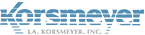How to allow or block emails from specific email addresses, domains, or IPs.
The Sender Lists page is where users and admins can input email addresses, domains, or IPs to allow or block messages based upon the specific item.
Accessing Sender Lists
There are 3 locations for Sender Lists:
Partners Support Access – Partners that manage customers can access their customer Sender lists as an admin. You will have to navigate to the specific customer themselves, and the Sender Lists are found in the same places.
Account-Level Sender Lists
A company can access their Sender Lists which affect all users in the company under ‘Security Settings’ click Email > Sender Lists.
User-Level Sender Lists
1. As an admin, navigate to the Users.
2. Identify the specific user and edit the user.
3. Navigate to the Sender Lists tab for the user.
4. As an end-user: Once you log into your account, select the Allow/Block Sender Lists.
Group-Level Sender Lists
Only an admin can access the Group sender lists.
Similar to a User:
1. Navigate to the Groups tab.
2. Identify the specific group, then edit the group.
3. Navigate to the Sender Lists tab for the specific group.
Editing The Lists
The Sender Lists page presents two sections labeled as:
- Blocked Sender List – will quarantine the message.
- Safe Sender List – will let the message through as Filtered: Allow.
To understand the Block and Safe list order of processing, please see Mail Flow Scanning & Filters Order of Processing.
Processing Order
- A filter will override a sender list entry
- Users supersede groups, which supersedes the organization.
- Items within each list have an order of processing as well.
Enter items into the list:
- Domains (e.g. *@gmail.com)
- Individual addresses (e.g. )
- IP addresses (in full, or with wild-cards, or in CIDR notation: see below for examples) in the appropriate box, using a line break, comma, or semi-colon to separate multiple entries.
- Click Save.
IP NOTATIONS
Examples of acceptable IP address syntax include:
- 10.20.0.4
- 10.20.*.4
- 10.*.*.*
- *.20.*.4
- 10.0.62.0/24
Default sender lists for new customers can be defined in a template.