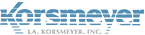As a new customer you have created a domain and added users in EMP Cloud and need to verify your domain and enable Relay.
New domains being enabled for email relay purposes will require a simple step to verify domain ownership. This industry-standard verification technique is part of our ongoing efforts to improve the security posture for our customers. Use the provided links below to access articles on how to verify your domains using either of the two options:
- Add a DNS record (TXT) to the domain’s configuration
- Add a custom META tag to the homepage associated with the domain
Domain Verification
New domains being enabled for email relay purposes will require a simple step to verify domain ownership. This industry-standard verification technique is part of ongoing efforts to improve the security posture for our customers.
What is Domain Verification?
Domain verification is used to verify the ownership of a domain that is intended for relaying email. EMP Cloud provides two ways to verify ownership. You only need to use one method.
- Add a DNS record (TXT) to the domain’s configuration
- Add a custom META tag to the homepage associated with the domain
Will all Domains Need to be Verified?
- Existing relay domains will NOT need to be verified.
- New relay domains or existing management domains switched to relay domains, WILL need to be verified.
Will Management Domains Need to be Verified?
No, management domains do not need to be verified, as they are not used for relaying email. If an existing management domain is changed to a relay domain, it will need to be verified.
How Often do Domains Need to be Verified?
New relay domains only need to be verified when they are enabled for relay. Once they have been verified, no further verification will be required in the future.
How do I verify Domain Ownership?
There are two ways that domain ownership can be verified.
1. You can add a TXT record to the domain’s DNS configuration.
2. You can add a custom META tag to the homepage associated to the domain.
Only one verification technique is required.
There are knowledge base articles available for both verification methods: